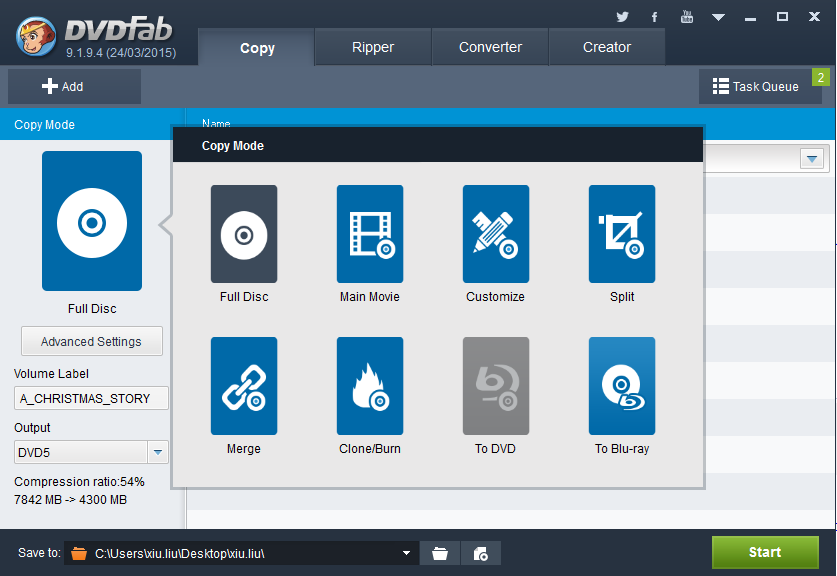A latest updated copier, cloner and burner of DVD, DVDFab DVD copy is one of the most powerful and flexible application that can read, manipulate and rearrange data and content of a DVD to suit your needs. You can copy anything and everything from a DVD to hard drive or a blank DVD or anywhere at a very fast speed. The application is updated every now and then so that you do not have to face the problem of unsupported file format and you can lay all DVD movies and files.
The solution to all the DVD copy, burn, back-up and clone problems is DVDFab DVD copy and here are some key features that will help you copy any DVD to hard drive or another blank DVD disc.
- You can freely copy any DVDs.
- Any of your DVD or ISO file or DVD folder from your computer to any blank DVD. Disks including DVD-R DL, DVD+R DL, DVD+R/RW, DVD-R/RW. In short you can burn files to any blank DVD disc.
- You can make DVD back-ups on your computer. The application has powerful software for DVD backup that can be used to copy DVD as an ISO image file or DVD file folder to your hard drive. This means that if you are falling short of a blank DVD or do not have one where you can burn the files then you can just save the files on your hard drive and burn them later. If however you do not wish to copy DVD files on another disc you can watch them directly on your computer after copying.
- You can now copy DVD files from one disc to another without losing any quality by using the DVDFab DVD copy software that allows a 1:1 ratio copying.
- You can also compress and copy the files say from a DVD-9 to a single DVD-5 disc completely and also keeping the quality intact.
- It is very important that the software that you use is easy and convenient to use so that you do not have to waste a lot of time trying to work with it. There are many languages from which you can select and use the interface and also pre-select the language for subtitles and audio.
- You will get to see all the details about the progress of copying and in a preview window see and hear the content before you actually start copying the process to avoid all the setup mistakes.
- New users who do not have any idea about the software can also use the intuitive controls to make a DVD backup without having to face any problem. You will enjoy using the software and doing all the complicated things in just some clicks.
So, download now and create your own DVD back-up with the specifications of your choice. It can also support multi-core CPUs so that the speed which you get for copying is much faster. The software has made its own place in the market and people use it all over the world.